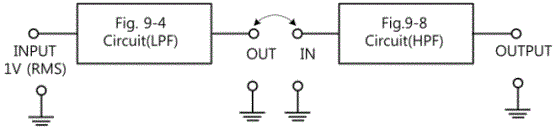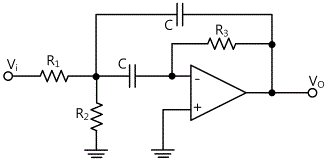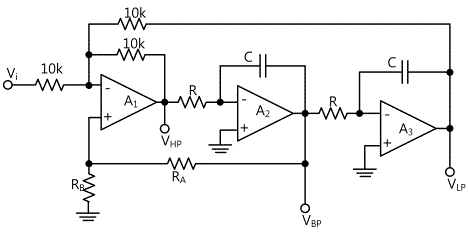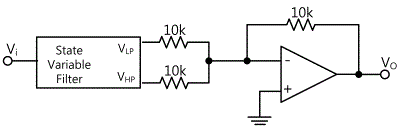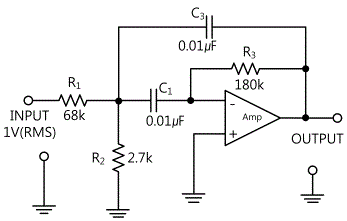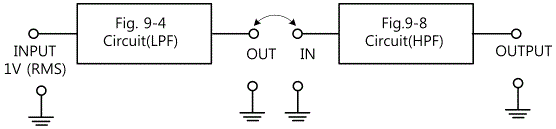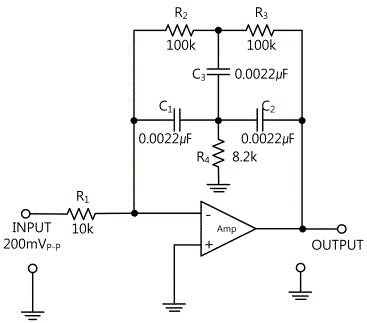PART9Active Filter Circuit
Experiment 3 :Band-Pass Filter
Theory
As in fig.9-9, about under 10 is proper for the Q for basic multiple feedback band pass filter. This is called multiple feedback because on more feedback path is added. In other words, the input of OP-Amp is connected to the inverting terminal. The center frequency for this circuit is determined in the formula below.
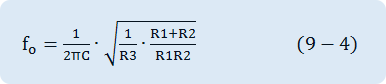
However, three resistances can be determined simply by the formulae below.
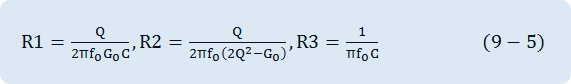
When the formulae above are combined, G0 can be calculated as below.
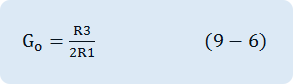
Also, the relationship between Q and G0 can be induced.
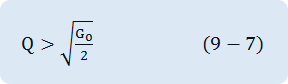
Generally, after selecting proper value for C, calculate systemically the value needed for 3 resistances which are based on the necessary condition for Q, G0 and f0.
State Variable(Universal) Filter
By combining 3 OP-Amps properly, the outputs of secondary low pass and high pass and band pass filters can be obtained at the same time. This filter is as in fig. 9-10 and is called state variable filter, or universal filter. As seen in the circuit, it is basically composed of one difference amplifier (A1) and two same integrators (A2, A3). The center frequency and cutoff frequency for this filter can be as the formula below.
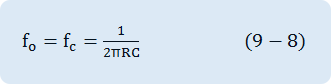
The Q of the filter is determined by the resistance RA and RB.
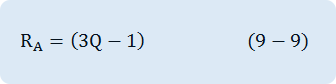
The band pass gain to low pass output and high pass output is “1”. The gain of center frequency to band pass output is same as the value of Q.
When this circuit has secondary response to low pass output and high pas output, this circuit does not have optimal performance which can get all three outputs at the same time. To one response among low pass butter worth or high pass butter worth response, the Q should be same as 0.707. Eventually, the band pass response does not come out properly. That is, to the response of the secondary 3dB Chevychev filter, Q is 1.3, which is not a proper response. One among secondary butter worth low pass response, high pass response(Q=0.707) or band pass response of high Q should be designed.
Notch Filter
One advantage of the state variable filter in fig. 9-11 is that it can get low pass output and high pass output at the same time. Therefore, notch filter can be made. This filter is very useful to minimize the existence of Hum of 60Hz in the acoustic signal. What is needed is two input adder circuit that have same gains.
>Experiment Process
1. In Circuit-3 of M-09, connect between the both ends of 3d-3e, 3h-3i and compose a circuit as in fig. 9-12
2. Make the input voltage as 1V(rms) and change the frequency as given in table 9-3 and measure the output voltage and record it in the relevant column.
3. Next, Connect the low pass filter of fig.9-4 and high pass filter of fig. 9-8 in series and compose a band pass filter as in fig. 9-13.
4. Make the input voltage as 1V(rms) and change the frequency as given in table 9-3 and measure the output voltage and record it in the relevant column.
tab1
Experiment 9-3.1
Band Pass Filter Experiment
(In circuit-3, 4 of M09, compose circuits as in fig. 9-12(a), fig. 9-13(b), and fig. 9-14(c).)
1.Connection(Circuit-3 of M09), Fig. 9-12 BPF Circuit(a) 1
1.Circuit Connection
Capacitor C1, C3 Connection; Connect between 3d terminal and 3e terminal, between 3h terminal and 3i terminal of Circuit-3 with yellow lines.
2.Power Connection
It is connected internally
3.Measuring Instrument Connection
Function Generator Connection
Plug in BNC cable to BNC terminal of Signal Output on front panel and connect red line to 3a terminal of Circuit-3, and black line to 3b terminal.
Voltmeter Connection
Input Voltage Measurement Connection: - Connect between 3a terminal of Circuit-3 and A+ terminal of Signal Input CH A on the front panel of Multimeter with red line, and between 3b terminal and A- terminal with black line.
Output Voltage Measurement Connection: Connect between 3m terminal of Circuit-3 and B+ terminal of Signal Input CH B on the front panel of Multimeter with red line, and between 3n terminal and B- terminal with black line.
2.Wiring Diagram
3.Measurement
- 1Choose analog output at Touch LCD panel, click Function Generator and set up Amplitude Range as , and click of Amplitude and set up as amplitude 15% .
Set up Signal as , and choose at Frequency and click to set up as 200hz .Click and apply the output of Function Generator to input of Circuit-2.
Changing 1V(rms) as Vpp can be done by the formula below. VPP=Vrms×2√2=1V×2×1.414=2.83VPP The 15% of 20Vpp set up above is 3.0Vpp so it is set up as the approximation of 1V(rms).

- 2Measurement
Choose analog input at front panel, choose Volt & Ampere Meter tab and click , , at CH A, CH B and record the output voltage measured at CH B in the Fig. 9-12-1 column of table 9-3.
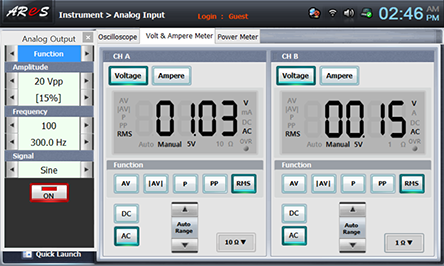
Choose quick launch on the left bottom of the screen, click Analog Output and click of Frequency at Function to change the frequency as in table 9-3. Record the measured output voltage in the Fig. 9-12-2 column of table 9-3.
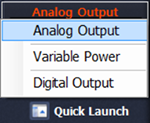
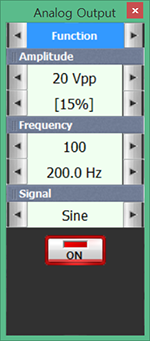
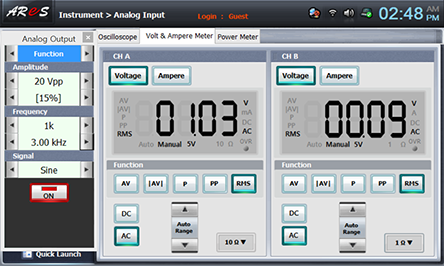
After the measurement, click at quick launch screen and cut off the output.
- 3Fig. 9-12 BPF Circuit(a) Experiment 2
Capacitor C2, C4 Connection: Change the connection between C1 and C3 to between 3d terminal and 3g terminal, and between 3j terminal and 3i terminal of Circuit-3 and connect with yellow lines.
Wiring Diagram
Execute as the process 2) above and record the result in the Fig.9-12-3 column of table 9-3.
- 4Fig. 9-13 BPF Circuit(b) Experiment
Compose Circuit-1(LPF Circuit) and Circuit-2(HPF Circuit) of M09 as in fig. 9-13(b).
a) Circuit Connection
Capacitor C1, C3 Connection; Connect between 1c terminal and 1d terminal, between 1f terminal and 1g terminal of Circuit-1 with yellow lines.
Resistance R2, R4 Connection: Connect between 2c terminal and 2e terminal, between 2f terminal and 2h terminal of Circuit-2 with yellow lines.
Connection between Output Terminal of Circuit-1 and Input Terminal of Circuit-2: Connect between 1i terminal of Circuit-1 and 2a terminal of Circuit-2 with red line, and between 1j terminal of Circuit-1 and 2b of Circuit-2 with black line.
b) Measuring Instrument Connection
Function Generator Connection
Input Connection: Plug in BNC cable to BNC terminal of Signal Output on front panel and connect red line to 1a terminal of Circuit-1, and black line to 1b terminal.
Voltmeter Connection
Input Voltage Measurement Connection: - Connect between 1a terminal of Circuit-1 and A+ terminal of Signal Input CH A on the front panel of Multimeter with red line, and between 1b terminal and A- terminal with black line.
Input Voltage Measurement Connection: - Connect between 1a terminal of Circuit-1 and A+ terminal of Signal Input CH A on the front panel of Multimeter with red line, and between 1b terminal and A- terminal with black line.
c) Wiring Diagram
d) Measurement
Execute as the process 2) above and record the result in the Fig.9-13 column of table 9-3.
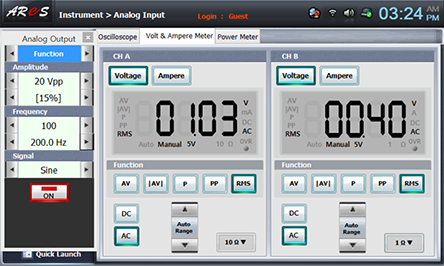
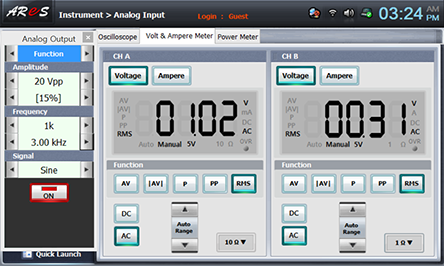
After the measurement, click at quick launch screen and cut off the output.
- 5Fig. 9-14 BPF Circuit(c)
Compose Circuit-4 of M09 as in fig. 9-14(c).
a) Measuring Instrument Connection
Function Generator Connection
Input Connection: Plug in BNC cable to BNC terminal of Signal Output on front panel and connect red line to 4a terminal of Circuit-4, and black line to 4b terminal.
Voltmeter Connection
Input Voltage Measurement Connection: - Connect between 4a terminal of Circuit-4 and A+ terminal of Signal Input CH A on the front panel of Multimeter with red line, and between 4b terminal and A- terminal with black line.
Output Voltage Measurement Connection: Connect between 4h terminal of Circuit-4 and B+ terminal of Signal Input CH B on the front panel of Multimeter with red line, and between 4i terminal and B- terminal with black line.
b) Wiring Diagram
c) Measurement
Choose analog output at Touch LCD panel, click Function Generator and set up Amplitude Range as , and click of Amplitude and set up as amplitude 100 .
Set up Signal as , and choose at Frequency and click to set up as frequency 200hz.Click and apply the output of Function Generator to input of Circuit-4.
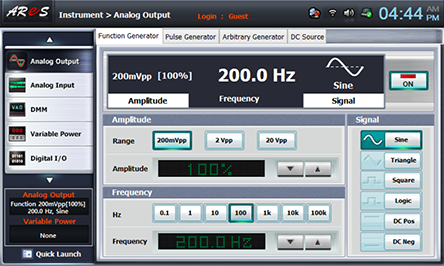
Execute as the process 2) above and record the result in the Fig.9-14 column of table 9-3.
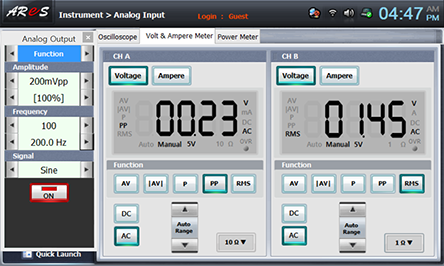
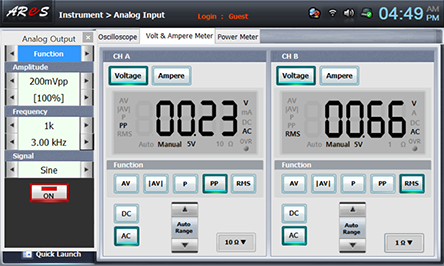
After the measurement, click at quick launch screen and cut off the output.
Experiment Result Report
1. Experiment Result Table
2. Review and Explanation
1) Using the measured result in table 9-3, draw the characteristic curve in the graph.
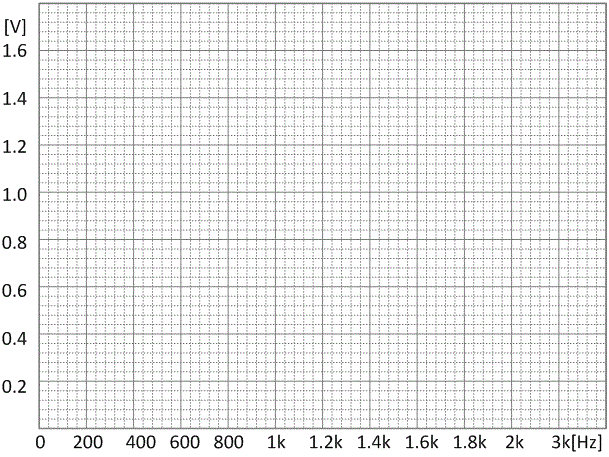 Characteristic of Active Filter(HPF)
Characteristic of Active Filter(HPF)
2) Using the figure and formula below, calculate the amplification degree Av, Q,and center frequency of circuit 9-12, 9-13.
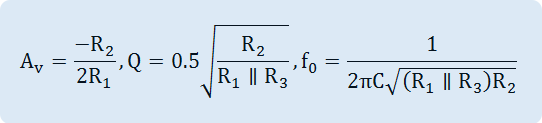
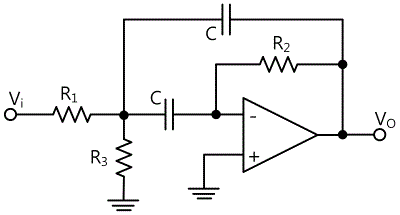
3) Calculate center frequency, bandwidth and Q in the circuit below.
(Calculate using the 3dB frequency calculation result in LPF experiment result report and HPF experiment result report.)
Center Frequency f0 = √(f1 f2)
Bandwidth BW = f2 - f1
Q = f0 / BW