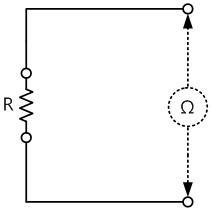PART1R, L, C Circuit
Experiment 2 :Use of Ohmmeter
Theory
Ohmmeter is composed of meter, zero ohm multiplier, range shunt resistor and DC source(battery). The sensitivity of meter is usually 50μA~1mA(FS) and its internal resistance is generally 100Ω ~ 1KΩ. The biggest difference between the ohmmeter and general voltmeter or ammeter is that it becomes 0A or 0A when the current does not flow at all through the meter of ammeter or voltmeter. However, in case of ohmmeter, when the current of meter FS flows, it becomes 0Ω. Therefore, in the ohmmeter, the resistance value is determined by how much the meter does not reach to FS by certain measured resistance. Another characteristic of ohmmeter is that it should have DC power that can flow the current from the ohmmeter to the measured resistor. Therefore, a portable ohmmeter usually has built-in battery.
Experiment Process
1. In Block A of M01 module, compose a circuit as in fig.1-3, measure the resistance value of R1 using the separate digital multimeter and multimeter of AReS and record the result in table 1-2.
tab1Experiment 1-2.1 In Block a of M01, compose a circuit as in fig.1-3.
1.Connection(M01 Module)
1.Connect the measuring module(ARES-EI-M01) to the platform.
2.Measuring Instrument Connection
Using Separate Digital Multimeter
In M01 module, connect a separate digital multimeter at both ends of R1 and measure and record the resistance value. Connect the red lead wire to V, Ω terminals and the black lead wire to COM terminal.
Using Multimeter of AReS
Connect between each end of R1 to High terminal of Multimeter on front panel with red line, and to Low terminal with black line.
2.Wiring Diagram
Resistance Measurement Using Multimeter
Resistance Measurement Using AReS
3.Measurement
- 1Using Separate Digital Multimeter
Locate the measurement choice switch of digital multimeter at Resistance(Ω).
Turn on the power of digital multimeter.
Record the indicated value in the relevant column of table 1-2.
- 2Using Multimeter of AReS
If you click dmm at left menu, Digital Multi Meter window appears and if you click here, the voltage value is displayed. Record it in the relevant column of table 1-2.